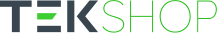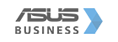
Free UK Next Working Day Delivery*
Same Day Dispatch - Order Before 2pm
Hassle Free 30 Day Returns
Excellent Customer Support
Chromebooks
What's a Chromebook?
A Chromebook is a laptop operating on Google’s Chrome OS instead of Microsoft Windows. This makes them fast, secure, and lightweight. Chromebooks are also feature-packed – with access to the Google Play Store for applications. Chrome OS also includes built-in security and seamless updates.
Refine Search
-
 Grade A
Grade A- 13.3" Full HD LCD Touch Screen
- Qualcomm Snapdragon Kryo 468 CPU
- 8GB LPDDR4x
- 64GB eMMC Storage
- Qualcomm Adreno Integrated GPU
- Chrome OS
£599.99 Save £315.04 Now £284.95 -
 Brand New
Brand New- 11.6" HD LPS LCD Touchscreen Display
- MediaTek MT8183 Octa-Core 2.0Ghz
- 4GB DDR4 RAM
- 64GB eMMC Storage
- MicroSD Slot
- ChromeOS
£299.99 Save £60.99 Now £239.00 -
 Open Box
Open Box- 11.6" HD LPS LCD Touchscreen Display
- MediaTek MT8183 Octa-Core 2.0Ghz
- 4GB DDR4 RAM
- 64GB eMMC Storage
- MicroSD Slot
- ChromeOS
£299.99 Save £110.99 Now £189.00
Windows? Chrome OS? What does this all mean?
Most ‘normal’ laptops run Microsoft Windows, which is likely what you’re familiar with. This is the system on which you load your programs and do whatever usual computing tasks you do. Google’s Chrome OS is an alternative to this and aims to offer a simpler, faster option.
Will my favourite websites work?
Yes! Websites are to be no issue, with Chrome OS being a ‘web-based’ operating system. Also, Chrome OS builds around Google’s Chrome internet browser from which the name stems. And Google Chrome is (by a large margin) the most popular web browser in the world.
What about Office?
You can't install Microsoft Office in the traditional sense, but there are alternatives. The Google Play Store has apps for everything you need to do on Chromebook, for work, play, and creativity. This includes ‘mobile’ Microsoft Office, which isn't as full featured as traditional versions.
What will I lose or gain with a Chromebook laptop?
If you need specific software, you may still need Windows, but for the most part you won’t lose anything! In fact, you could be gaining more security, speed, and simplicity. Do more than you thought you could with a Chromebook! In truth, moving from Windows to Chrome OS is usually easier than you think.
Are Chromebook laptops good for gaming?
Gaming isn't as big a deal on a Chromebook when compared to a Windows based laptop. What we mean is that while you can play some games, they're usually 'mobile-type'. Otherwise, you'll need to get them through a cloud gaming service such as GeForce NOW. There’s no direct Chrome OS-based version of a ‘proper’ Windows gaming laptop. So, if gaming is your priority, you’ll likely want to look elsewhere – otherwise there’s a Chromebook laptop for you!